We are sharing a Windows-based MATLAB graphical user interface (GUI) for designing parallel transmission radio-frequency (RF) pulse sequences. The GUI can also be used for transmit coil design and educational purposes.
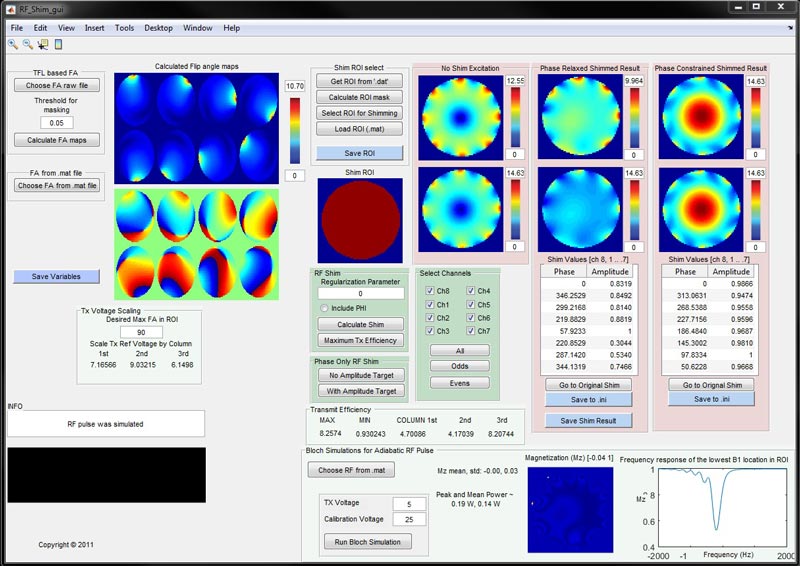
Parallel transmission experiments require knowledge of B1+ field distributions of individual coil transmit elements in order to precisely tailor the RF excitation. In addition, B1+ distributions, B0 maps and, if needed, power correlation matrices must be measured or calibrated prior to RF pulse design.
After scanner-related measurements are acquired, RF pulse design requires inputs such as the desired excitation profile, chosen RF pulse design method, and excitation k-space trajectory, among others.
Since parallel transmit systems are still under development, intuitive GUIs for obtaining the required inputs and designing RF pulses are not yet broadly available, making MRI experiments more cumbersome and potentially leading to operator errors. To alleviate these problems, we developed the RF shimming GUI (RFShimGUI), available on this page, and a 2D excitation pulse design GUI.
Related Publications
Maximum efficiency radiofrequency shimming: Theory and initial application for hip imaging at 7 tesla.
Magn Reson Med. 2013 May;69(5):1379-88. doi: 10.1002/mrm.24377
Please cite this work if you are using our parallel transmission RF shimming GUI in your research.
Get the Code
The software available on this page is provided free of charge and comes without any warranty. CAI²R and NYU Grossman School of Medicine do not take any liability for problems or damage of any kind resulting from the use of the files provided. Operation of the software is solely at the user’s own risk. The software developments provided are not medical products and must not be used for making diagnostic decisions.
The software is provided for non-commercial, academic use only. Usage or distribution of the software for commercial purpose is prohibited. All rights belong to the author (Cem Deniz) and NYU Grossman School of Medicine. If you use the software for academic work, please give credit to the author in publications and cite the related publications.
How to Use
The download includes MATLAB executable files for 64-bit Windows operating systems. Details of the software implementation and workflow are available in an excerpt from Cem M. Deniz’s doctoral thesis.
Dependencies
MATLAB Runtime compiler version 8.5 is needed to run executable files.
Example Inputs
4-channel in vivo hip B1+ maps used in the related publication and a measured Φ-matrix with 20V calibration voltage (zipped .mat files)
8-channel in vivo brain flip-angle maps from a 7 T scanner (zipped .mat file)
Contact
Questions about this resource may be directed to Cem M. Deniz, PhD.