We are sharing a collection of MATLAB applications for determining electrical properties of saline and tissues in radio-frequency (RF) field simulations.
RF Tools software interpolates the conductivity and permittivity of biological tissues and saline from experimentally measured data.
The algorithm uses experimentally measured tissue properties and published 4-Cole-Cole fits. In many instances, the measured data and the fits are not in good agreement, and thus we have included both to aid users in making informed decisions. RF Tools provides conductivity and permittivity of 45 different biological tissues ranging in the field strengths from 10Hz to 20GHz.
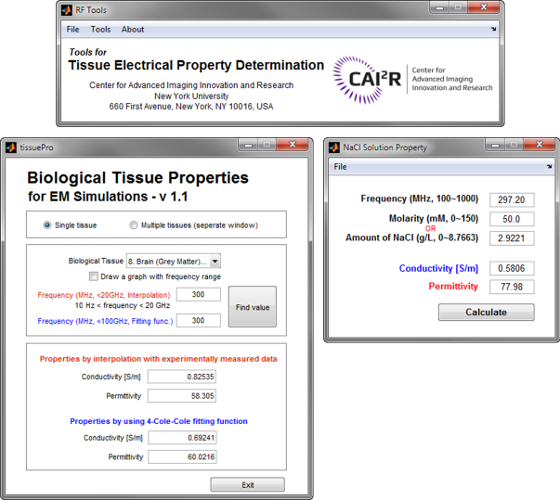
Get the Code
The software available on this page is provided free of charge and comes without any warranty. CAI²R and NYU Grossman School of Medicine do not take any liability for problems or damage of any kind resulting from the use of the files provided. Operation of the software is solely at the user’s own risk. The software developments provided are not medical products and must not be used for making diagnostic decisions.
The software is provided for non-commercial, academic use only. Usage or distribution of the software for commercial purpose is prohibited. All rights belong to the author (Sukhoon Oh) and NYU Grossman School of Medicine. If you use the software for academic work, please give credit to the author in publications and cite the related publications.
Installation and Use
- Downloading the zip file and unzip to a folder of your choice.
- Add the folder to the MATLAB paths using the MATLAB menu: File > Set Path > Add Folder.
- Type
RFtoolsin the MATLAB command line to launch the application.
Note
RFtools was developed using MATLAB 2007b. Compatibility was checked on the MATLAB 2006b platform. Older versions of MATLAB were not tested.
Contact
Questions about this resource may be directed to Sukhoon Oh at sukhoonoh@gmail.com.